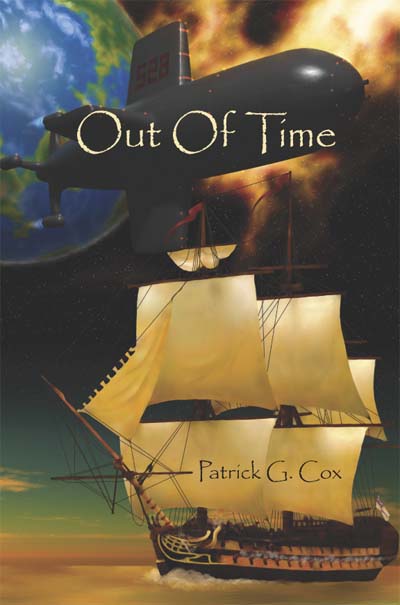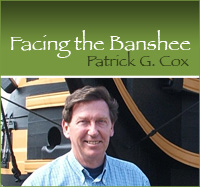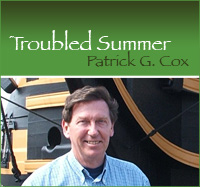« Macrovision Madness | Main | Playing it backwards... »
February 17, 2007
Got the "untitled folder" blues?
If you have, then MacWorld has the answer: Change the default new folder name:
With just a bit of mucking about in the Finder’s internals, you can set the default name for new folders to anything you like. In the Finder, navigate to /System -> Library -> CoreServices. In the CoreServices folder, Control-click on Finder and choose Show Package Contents from the pop-up menu. In the new window that opens, navigate into Contents -> Resources -> English.lproj. The file we’re going to modify is named Localizable.strings, and the first thing we’re going to do is make a backup copy of the file. Do that by dragging Localizable.strings to the Desktop; since you don’t have rights to modify the English.lproj folder, the Finder will automatically copy, and not move, the file.
The rest of the article explains who to change the N2 variable to some other string.
I like this because it annoys me to have a new folder vanish to the end of the directory (it starts with 'u') ....
Posted by Ozguru at February 17, 2007 06:00 AM