« A penny saved... | Main | What not to say... »
November 09, 2005
Unexpected disconnect (SCSI)
Q: "Fatal SCSI error at script address 10 Unexpected disconnect. Can't open boot device"
A: There are three possibilities - you have a SCSI mismatch, your cables are shot or the termination is stuffed.
The first thing to check is that your devices match. Look at the bits of equipment where the SCSI cables connect and check for the symbols. You should find one of these four symbols:
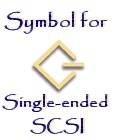
This is the oldest SCSI type shown here. SE (Single Ended) SCSI is very common but suffers from noise and severe limits on the potential cable length. Common configurations may limit the number of devices to 7 (although technically Ultra SCSI goes to 15). Usually the problem is not one of addressing but of total cable length.

HVD (High Voltage Differential), sometimes just called "differential" has been around for a while (Since SCSI-2). All the signals are 5V and this introduces a new set of problems but it does allow for longer (and less noisy) connections than SE.

LVD (Low Voltage Differential) combines the best features of HVD (long cables) without the problems of carrying high voltage signals. This reduces the heat, consumes less power and can run at a higher speed. It was introduced with SCSI-3. Most modern equipment will use this.

LVD/MSE looks like a cross between the LVD and SE signals - guess what ... it is. A device that is LVD/MSE will operate in either mode depending on what it is connected to. This is useful when plugging newer devices into older equipment but it does have the drawback of limiting length and reducing the bus speed (which affects all devices on the bus).
Back to our problem, if you try to mix and match different types (with the exception of LVD/MSE) then you will inevitably get the "Unexpected disconnect". Effectively it means "don't do this". There are expensive convertors but it is easier to change the device or the card.
Possibility number two was damaged cables. This is especially true of older cables (80 pin or 68 pin) - check that none of the pins are bent or out of alignment. Try replacing the cables to see if it helps with the problems. If you are using SE, remember there are strict limits on the total length of the SCSI bus (including the bits you can't see - inside the devices).
Finally, check that you have proper termination. Some devices are self-terminating (there should be a 'TERM' light) and others require an external terminator. Like all the other devices, make sure this is the same type as all the devices on the chain. You cannot mix and match (except for LVD/MSE).
Posted by Ozguru at November 9, 2005 06:00 AM